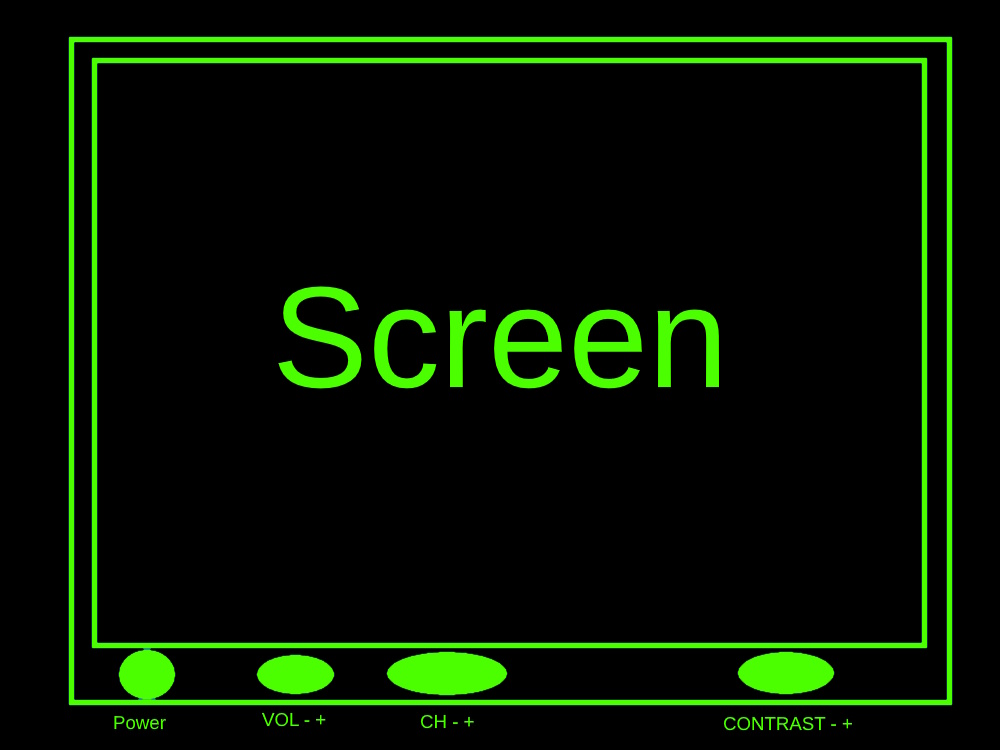
Document Design Plan for How to Turn on a Television
Date originally created: October 4, 2002
Image of a Television Set
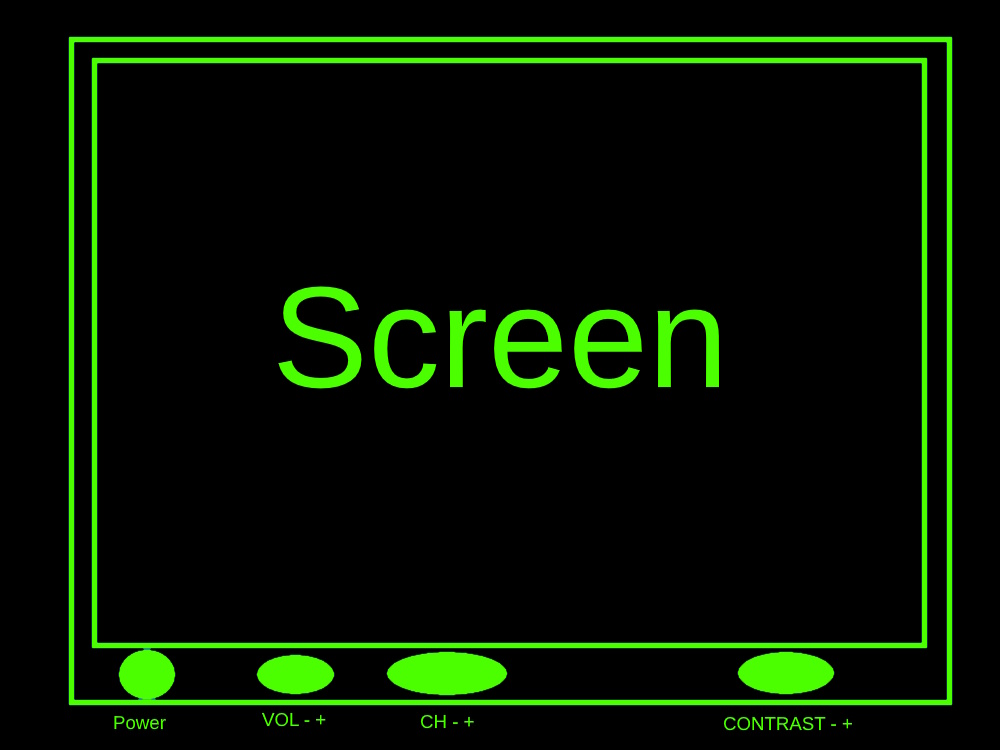
Steps
1. Plug the power cord of the
Television set into an active electrical wall outlet socket if it is not plugged
in already
2. Press the power button on the Television set to turn it on.
a) Alternatively, you can press the power button on the
Television's TV remote to power it on if it has one.
3. To change channels on the television set, press the CH > or CH <
buttons to either go forward or back one channel. Press repeatedly until you get
to the desired channel.
a) Alternatively, you can press the channel + or -
buttons on the Television's TV remote to change channels if it has one.
4. To increase or decrease the volume on the television set, press the VOL + or
VOL - buttons to either increase or decrease the volume respectively. Press
repeatedly until the desired volume level is achieved.
5. Sit back and watch some television!